Automated Accounts Receivable Programs: Cutting DSO by 30% in Six Months
In today’s economy, speed to cash is as important as speed to market. Companies that let receivables linger for 60, 75, or even 90 days are putting...
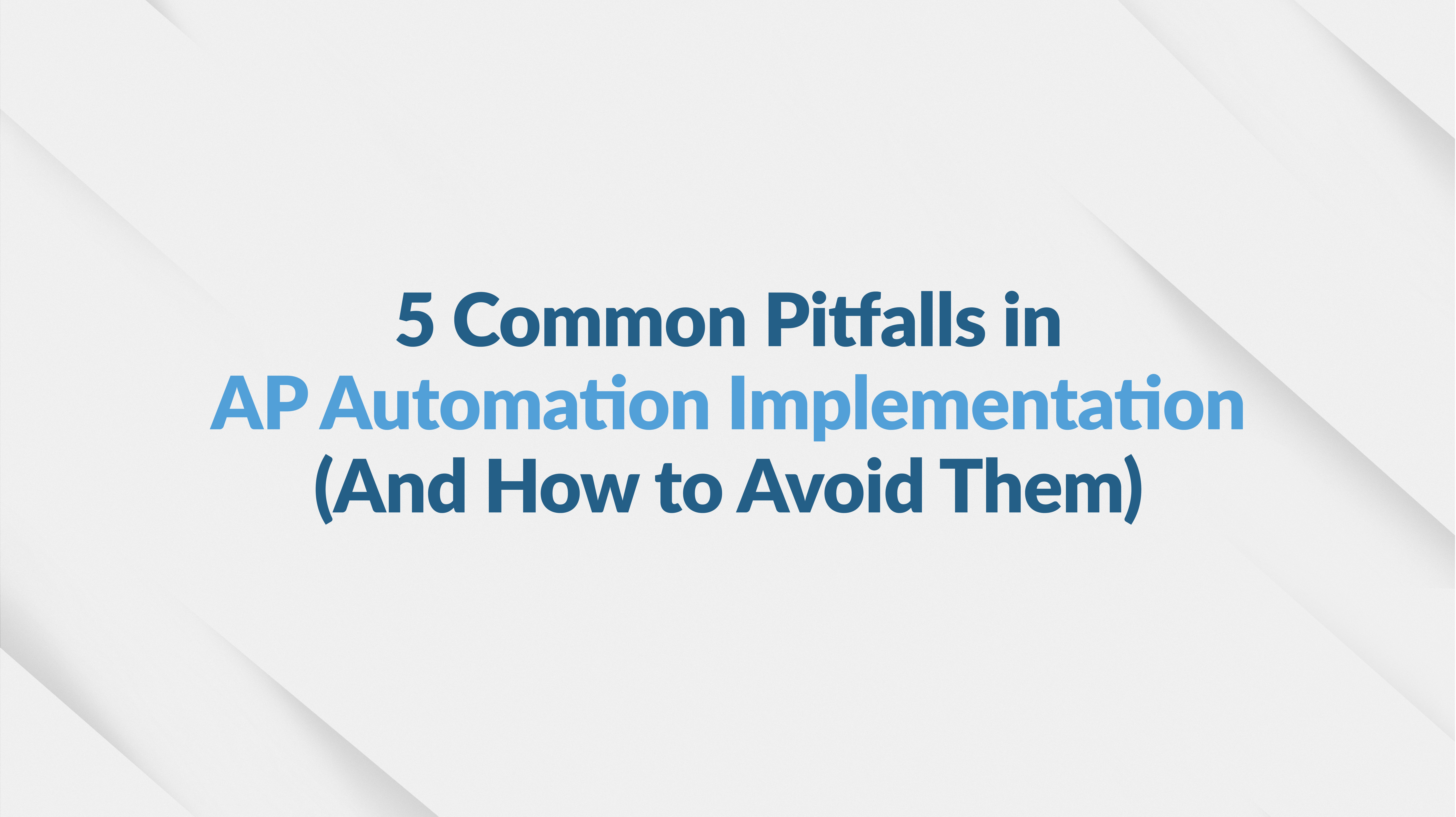
Moving forward with selecting an accounts payable (AP) automation solution is a big step in the productivity and growth of your business–but a few missteps in the planning, implementation, and initial phases of an integration can contribute to a difficult start.
The good news is that by being aware of the problems that commonly occur, you can establish processes to avoid them and ensure an easier transition for both your AP department and your vendors.
Let’s explore them here in our latest CloudX blog.
Implementing an AP automation solution without involving the right stakeholders can significantly undermine the onboarding process and the overall success of your automation initiative. Stakeholders such as finance managers, IT specialists, procurement officers, and end-users bring critical insights that shape the implementation in alignment with the organization's needs.
One primary concern is that, without stakeholder input, the automation solution you choose could fail to address all necessary functionalities. Your team might overlook key pain points of current AP processes, resulting in a system that doesn't fully resolve inefficiencies. This can lead to additional costs for customizations or, in the worst case, the need to switch to a different solution altogether.
Additionally, your stakeholders have operational knowledge of existing workflows that is essential for seamless integration. Without their input, you will have a higher risk of disruption, errors, and delays during the transition period.
Mitigation is another critical aspect of your AP automation journey. Stakeholders can foresee potential issues and help develop contingency plans to address them. Involving them ensures that risks are identified and managed proactively, rather than reactively dealing with problems as they arise.
The Solution:
To involve the right stakeholders, start by identifying key individuals from your finance, IT, procurement, and end-user departments. Initiate a project team that includes these representatives and conduct regular meetings to discuss requirements, progress, and feedback.
Next, engage stakeholders early in the planning phase to perform a thorough needs assessment and identify current pain points. Involve them in your automation provider selection, ensuring the chosen solution aligns with operational needs. Develop a detailed implementation roadmap, incorporating stakeholder input to address potential risks and challenges.
Additionally, remember to provide training and resources that will prepare stakeholders for the new technology. Encourage their active participation in pilot testing and gather their feedback to refine the solution before full-scale deployment.
If you don’t secure all requested features in an automation implementation, it could significantly impair the onboarding process and the solution’s overall success. To start, an incomplete feature set means that some pain points of the current system remain unresolved. This partial automation fails to deliver on the promise of enhanced efficiency and accuracy, necessitating continued manual intervention. Consequently, the anticipated benefits like reduced processing time, minimized errors, and improved vendor relationships are not fully realized, leading to disappointment and frustration among users.
A lack of essential features can also result in poor user adoption. When the system does not align with users' expectations and needs, they may revert to manual processes or develop workarounds, undermining the efficacy of the automation solution. This resistance to change can slow down the onboarding process and dilute the impact of the automation solution.
Moreover, the absence of critical features can necessitate costly customizations or even the search for supplementary tools. These additions not only increase the overall cost but also complicate the technological landscape, making the system harder to manage and maintain.
The Solution:
To ensure you get all desired features in an AP automation solution, conduct a thorough needs assessment with input from key stakeholders across finance, procurement, IT, and end-user departments. Document all current pain points and desired functionalities. Create a detailed request for proposal (RFP) that outlines these requirements explicitly.
Engage in comprehensive automation provider evaluations to see how each solution addresses your needs. Ask for case studies and references to verify the solution's effectiveness in similar organizations. Involve stakeholders in evaluating and scoring each option based on how well they meet the documented requirements.
Negotiate with automation providers to include any missing but essential features as part of the implementation or future updates. Finally, consider running a pilot test to validate that the solution meets all your needs before fully committing to deployment.
When employees are not actively involved or supportive of the changes you’re proposing, several issues can arise that jeopardize the intended benefits of automation.
Employee resistance is one of the most immediate and visible challenges. If staff feel excluded from the decision-making process, they are more likely to view the new system skeptically. This resistance can manifest as reluctance to adopt the new technology, slower adaptation times, and even a reversion to manual processes.
It’s also important to consider that training becomes a significant hurdle when staff are not on board. Employees who are not engaged in the process may be less motivated to take training seriously, leading to insufficient understanding and suboptimal use of the new system. This gap in knowledge can cause mistakes, slow down AP processes, and negate the anticipated improvements in accuracy and speed.
Furthermore, a disengaged operational team can lead to poor communication and feedback loops. Continuous feedback during the implementation phase is crucial for troubleshooting and fine-tuning the system. Without their active participation, minor issues can escalate and further delay a successful rollout.
The Solution:
Involve your operational staff early in the selection process when choosing an AP automation provider. Gather their input on current pain points and desired features to ensure the automation solution will meet their needs. This inclusive approach fosters a sense of ownership and eases the transition.
Also conduct demonstrations and pilot tests with operational staff to showcase how automation will address their daily challenges and improve workflow efficiency. Highlight specific benefits such as reduced manual work, fewer errors, and faster processing times.
As you begin transitioning, provide comprehensive training and support to build their confidence in using the new system. Address concerns in a timely manner and encourage open communication throughout the implementation process.
If you don’t factor in your business's growth and scalability when selecting an AP automation solution, you may see serious repercussions in both the onboarding process and the long-term efficacy of the system. This oversight can lead to operational inefficiencies, increased costs, and missed opportunities for optimizing the AP process.
When a solution lacks scalability, it cannot handle increased transaction volumes or the additional complexity that comes with business growth. Then, as your company expands and processes more invoices, a non-scalable system may struggle to maintain performance, leading to slower processing times and higher error rates.
Moreover, a lack of scalability can hamper your organization's ability to adapt to new business models or geographic expansion. For example, if your company enters new markets or acquires other businesses, your AP solution must accommodate diverse currencies, tax regulations, and compliance requirements. A rigid system incapable of adapting to these changes can create compliance risks and operational bottlenecks that disrupt business continuity.
The Solution:
To factor in your business's growth and scalability, start by evaluating the automation provider's ability to handle increased transaction volumes and diverse business needs. Assess whether the solution can adapt to new business models, geographic expansions, and varying compliance requirements. Look for features such as multi-currency support, customizable workflows, and robust reporting capabilities.
Engage in discussions with potential providers about their scalability options and future roadmap to ensure they can support your long-term growth. Request case studies or references from companies that have successfully scaled using their solution.
Additionally, consider the provider's integration capabilities with other systems you may adopt as your business grows. Ensure the AP solution can seamlessly integrate with your enterprise resource planning (ERP) system, accounting software, and other relevant tools.
Vendors play a crucial role in an end-to-end AP process, and excluding them could create a degree of unnecessary confusion and complexity to your implementation.
One primary issue that arises is the potential for miscommunication and misalignment of processes. Vendors need to adapt to the new automation system, including changes in invoice submission formats, payment timelines, and communication protocols. If you don’t inform and prepare them for these changes, it can result in delays and errors in invoice processing. This misalignment disrupts the smooth flow of transactions and may result in late payments, strained vendor relationships, and potential supply chain disruptions.
Without vendor involvement, the opportunity to streamline and optimize the invoicing process is also missed. Vendors can provide valuable insights into the current pain points they face when dealing with your AP department. Their input can help tailor the automation solution to address these issues, enhancing the overall efficiency and effectiveness of the system. Ignoring their feedback means that the selected solution may not fully capture the complexities and nuances of the vendor relationship, leading to suboptimal automation outcomes.
Furthermore, failing to engage vendors can slow down the adoption and utilization of your new system. Vendors may continue using old processes, forcing your AP team to manage a hybrid system that combines manual and automated processes. This duality increases the workload and complexity for your AP team, reducing the overall benefits of the automation solution.
The Solution:
To prepare your vendors for your new automation integration, begin by communicating your plans early in the process. Share the benefits they will experience, such as faster payments and clearer communication. Involve key vendors in initial discussions to gather their input and address any concerns they might have.
Also, provide vendors with detailed guidelines on how to interact with the new system, including invoice submission formats and payment tracking procedures. Organize training sessions and offer support resources, such as tutorials and a dedicated helpdesk, to facilitate their transition.
Consider developing a feedback loop too, where vendors can report issues or suggest improvements. This collaboration will help identify problems early and make necessary adjustments, ensuring smoother implementation.
Now that you’re aware of what causes the most problems with an AP automation implementation, you can build a framework for a more seamless transition. As you search for an automation solution, be sure to contact CloudX and request a no-obligation consultation on APSmart and PAYSmart.

In today’s economy, speed to cash is as important as speed to market. Companies that let receivables linger for 60, 75, or even 90 days are putting...

Managing operational costs today often means balancing operational costs against tight margins, making it essential to join a group purchasing...