Automated Accounts Receivable Programs: Cutting DSO by 30% in Six Months
In today’s economy, speed to cash is as important as speed to market. Companies that let receivables linger for 60, 75, or even 90 days are putting...
5 min read
October 24 2024
by
![]() Chris Cosgrove
Chris Cosgrove
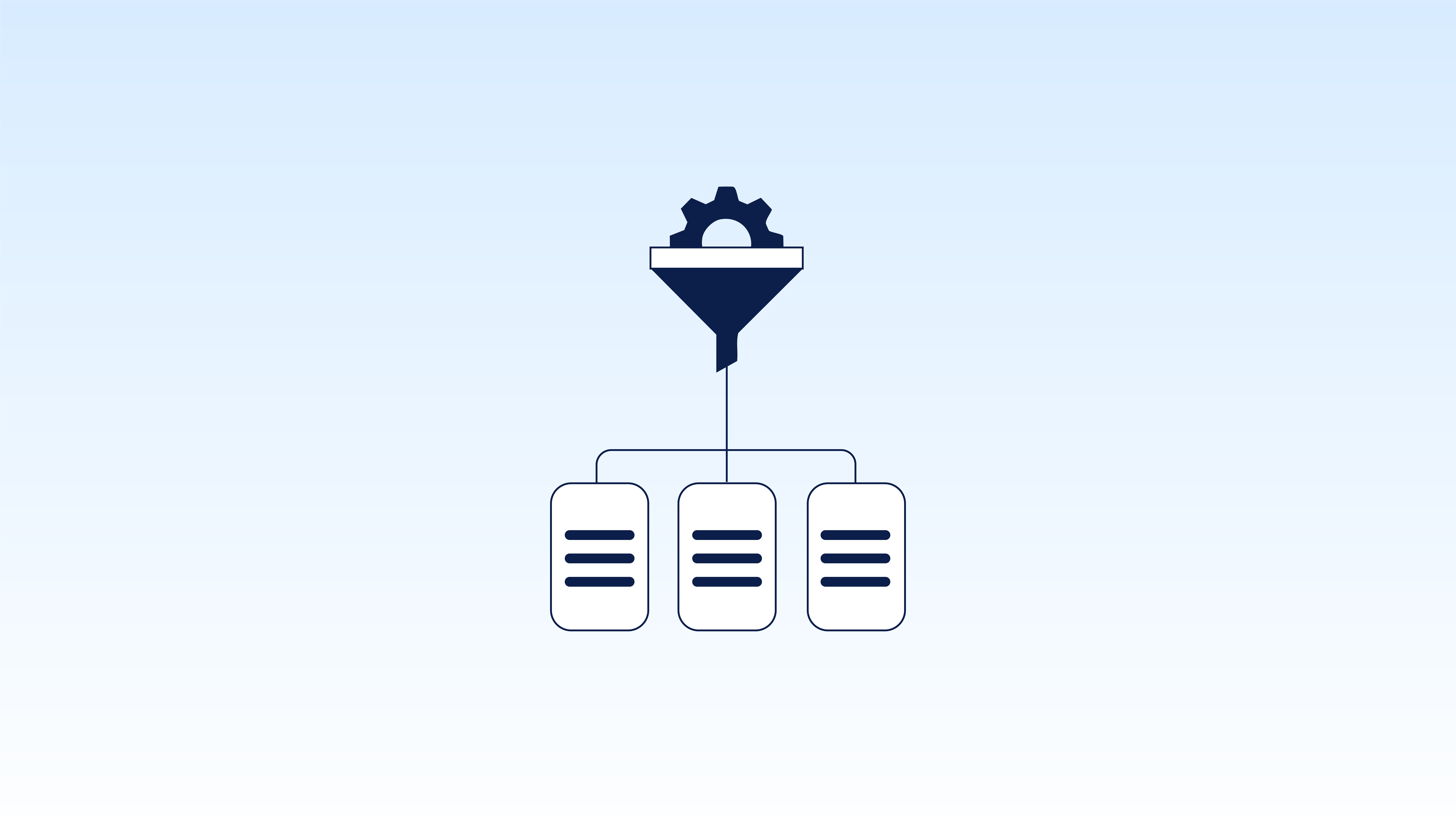
You might know this statistic already: On average, it takes an accounts payable (AP) employee around 12 minutes to process a single, manual invoice. It’s a number AP departments have had to work with for years, with minimal variance possible.
While still considered an acceptable processing rate for manual work, the advent of data extraction tools found in AP automation software is helping raise that capacity to around 30 invoices per hour.
By automating the collection and interpretation of data from invoices and payment documents, data extraction tools are helping streamline processes, reduce manual labor, and minimize the risk of errors in all types of AP applications.
Data extraction technology first emerged in the 1980s, when businesses began leveraging it to streamline operations. However, only within the last decade have AP departments begun adopting these tools and integrating them into daily operations—partly because advancements in artificial intelligence (AI) and machine learning (ML) have made data extraction more accurate and affordable.
Today, these tools have become essential to modern AP automation because they enable businesses to manage large volumes of transactions with greater speed, fewer errors, and more efficiency. In fact, a 2024 report by PYMNTS noted that 78% of CFOs view AI as crucial for accounts payable.
In this article, we will address key questions about data extraction tools and explore what they are, how they work, and why they have become indispensable in AP automation.
Data extraction is the automated process of retrieving structured information from unstructured or semi-structured documents. In the context of AP operations, it typically involves identifying, capturing, and processing important details—such as invoice numbers, payment amounts, vendor names, dates, and line-item specifics—from documents like invoices and purchase orders. Once extracted, this data is standardized and entered into AP systems, enabling automated workflows and real-time visibility into financial data.
By relying on a combination of technologies, data extraction tools interpret information from various document types such as scanned images, PDFs, emails, and other formats. This automation eliminates the need to manually enter data and subsequently reduces errors, allowing AP teams to shift their focus toward strategic financial tasks like data analysis and vendor management.
The technology behind data extraction has advanced significantly, providing today’s AP teams with a number of sophisticated tools that help scale operations. When combined, these technologies improve data extraction to make AP automation more reliable and easier to scale.
Optical Character Recognition (OCR) is a foundational component of data extraction as well as one of the oldest tools available in this technology space. It allows systems to recognize and digitize printed or handwritten text within scanned images or PDFs, and over time, OCR has evolved to handle varying fonts, document layouts, and even low-resolution images—making it an essential part of AP automation.
Further enhancing data extraction by enabling systems to learn from patterns and past interactions, Machine Learning (ML) helps AP systems refine data interpretation over time since it’s able to decipher patterns of invoices and other documents and match their details with vendors.
Natural Language Processing (NLP) also plays a crucial role in interpreting the context of text within documents, such as line-item descriptions or product details. The technology is particularly valuable when extracting data from documents that contain unstructured content or multiple languages.
One more technology of significant importance is Robotic Process Automation (RPA). By automating repetitive tasks such as matching invoices to purchase orders or routing documents for approval, RPA can reduce the need to search and match documents.
Data extraction in AP automation captures information from incoming invoices and routes it to the appropriate systems for processing. The process typically begins with document intake, where an invoice—whether it arrives via email, a scanning system, or an AP portal—is automatically entered into the data extraction workflow.
OCR and NLP technologies then interpret the document, identifying and capturing fields such as vendor names, invoice numbers, line items, amounts, and due dates. Taking things a step further, ML models can classify and organize this data, therefore improving accuracy through pattern recognition.
Following extraction, the data undergoes validation, where it is cross-checked against other records like purchase orders or receipts, to ensure accuracy. RPA tools handle this validation step, flagging discrepancies for human review and reducing processing errors. Once validated, the data flows directly into a business’s AP or ERP system, where it is stored, routed for approval, and scheduled for payment.
No, data extraction tools and AP automation software are not the same thing, although they are complementary and are often used together in streamlining AP processes.
Data extraction tools are designed specifically to pull relevant data from various document types, especially invoices, receipts, and purchase orders. These tools use technologies like OCR, ML, and sometimes NLP to capture critical data from these documents. For example, they can extract details like vendor names, invoice numbers, dates, line items, and amounts. This is just the first step in an automated workflow—ensuring that AP teams have accurate, digitized data ready for the next stages.
Comparatively, AP automation software encompasses a broader set of functionalities that streamline the entire AP process, from start to finish. AP automation solutions may include invoice capture (which often leverages data extraction tools), approval workflows, exception handling, matching against purchase orders, and even integration with payment processing systems. In essence, AP automation software orchestrates the entire lifecycle of invoice processing and payment in order to reduce manual touchpoints and minimize the risk of errors.
So, while data extraction tools are critical components within the AP automation ecosystem, the two are distinctly different. Data extraction tools provide the “raw” data, whereas AP automation software manages that data through a complete workflow, leading to improved AP processes.
Data extraction tools provide several notable benefits to AP departments. For one, they increase efficiency by speeding up the time it takes to process invoices, and this scalability is especially valuable for businesses with high transaction volumes. Data extraction tools also enhance accuracy by minimizing the human errors associated with manual data entry, leading to fewer payment errors and reducing the risk of duplicate payments or missed deadlines.
In terms of cost savings, automated data extraction tools reduce processing expenses by cutting down on manual tasks AP employees traditionally must do. Additionally, they support compliance and auditability by helping AP teams maintain accurate and comprehensive records. With these tools, it’s much easier to meet regulatory requirements and prepare for audits.
Data extraction tools also contribute to improved vendor relationships, as quicker processing times enable AP teams to pay vendors more consistently and on time, therefore strengthening business relationships and enhancing a business’s reputation.
Following these steps can help ensure your business experiences a smooth transition to a fully automated AP process, boosting efficiency and accuracy.
Invoice extraction tools are beneficial for all organizations, but they offer significant value to certain industries. Businesses with high-volume AP departments, such as those in retail, manufacturing, and healthcare, can achieve substantial efficiency gains and cost savings by using the technology available through these tools.
Remote workforces and decentralized AP teams also benefit significantly, as data extraction tools help ensure data is processed accurately and consistently across locations, supporting a unified AP process.
Any businesses in highly regulated industries will benefit from enhanced compliance, as data extraction tools support regulatory requirements by creating comprehensive documentation trails and improving audit readiness.
Combined with AP automation solutions, data extraction tools are transforming AP departments and by using a combination of OCR, ML, NLP, and RPA, data extraction technologies streamline AP workflows and allow teams to focus on high-priority initiatives.
To discover how data extraction and automation can elevate your AP processes, contact CloudX for specialized invoice and payment automation solutions tailored to meet your AP needs.

In today’s economy, speed to cash is as important as speed to market. Companies that let receivables linger for 60, 75, or even 90 days are putting...

Managing operational costs today often means balancing operational costs against tight margins, making it essential to join a group purchasing...