Automated Accounts Receivable Programs: Cutting DSO by 30% in Six Months
In today’s economy, speed to cash is as important as speed to market. Companies that let receivables linger for 60, 75, or even 90 days are putting...
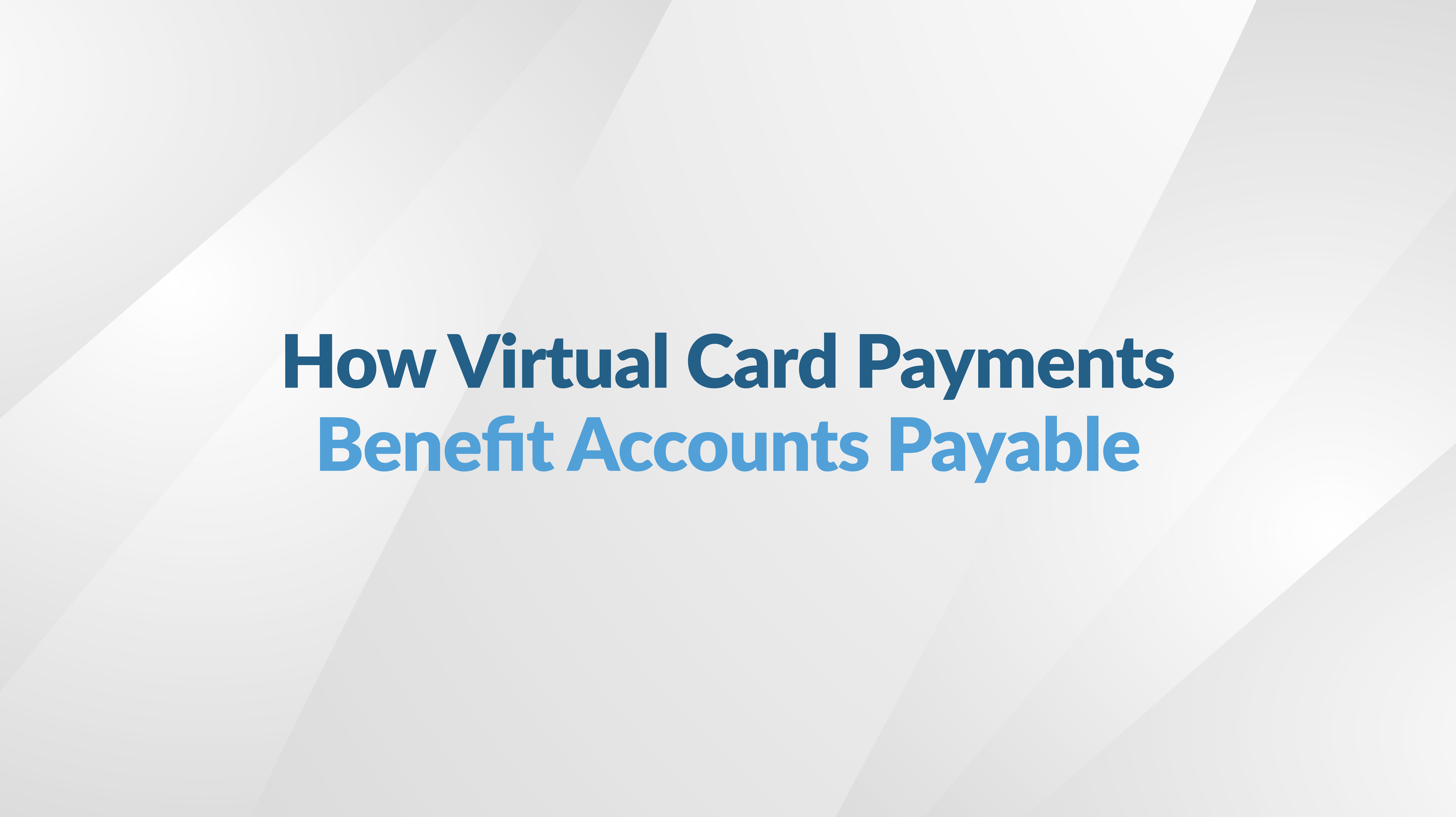
Finding ways to streamline payment processes is one of the top goals of accounts payable departments today, and accounts payable (AP) automation helps achieve this by speeding up invoice processing, reducing errors, and eliminating cumbersome payment methods.
While paying invoices by check and ACH is still common with many SMBs, virtual credit cards are gaining in popularity as a preferred payment method and offers a variety of important benefits.
In this accounts payable automation blog, you will get more information about:
A virtual card, also known as a virtual credit card (VCC), is a digitally generated, 16-digit payment card that offers a secure and convenient way to make online transactions, like a physical card. Linked to an existing business credit account, a virtual card generates a unique card number sequence, expiration date, and Card Verification Value (CVV) code each time a transaction is made.
A business choosing to use virtual cards can set a number of restrictions, including:
Spending Limits. An accounts payable administrator can set specific spending limits for each VCC, which helps prevent overspending. They can also assign specific users to cards, which is a good step in reducing and preventing fraud.
Expiration Dates. Virtual cards can be set to expire after a single use, after a certain period, or when a particular amount has been spent.
vendor Restrictions. Virtual cards can be restricted for use with specific vendors only, adding an extra layer of security to transactions.
A virtual card is generated through your virtual payment card provider and then linked to your payment automation platform and internal credit account. The numbers on the virtual card are generated automatically through tokenization, the process of turning sensitive data into a unique identifier. When paying a vendor online, you will enter virtual card details instead of physical card information and the payment is processed just like a physical card.
The amount spent on a virtual card transaction is posted to the designated credit account and the virtual card numbers are limited to a single transaction or set of transactions. You can monitor and manage virtual card use through your payment automation platform, including tracking spend, changing payment limits, designating payors, and generating new cards.
Virtual cards offer many advantages that help an accounts payable department streamline invoice and payment processing. Here is a detailed look at the benefits they provide:
Creation and Distribution
An AP department can manage a virtual card or group of cards depending on payment preferences and user permissions. This virtual card can have a specific limit to match either the invoice amount or a department-imposed spending cap. The card’s details (number, expiration date, and CVV) are provided to the vendor who can then process the payment or group of payments as they would with a physical credit card.
Enhanced Control and Security
A virtual credit card allows a user an incredible amount of control over processing, which enhances the security of a transaction and helps reduce fraud. For one, the user can set spending limits, which aids in preventing overcharges and unauthorized transactions. Additionally, a credit card can be set to expire shortly after a payment is processed, therefore minimizing the risk of fraud. The ability to restrict a virtual card to be used only with a specific vendor adds yet another layer of security to the transaction.
Reconciliation and Tracking
Each time a virtual credit card gets used, a unique record is generated and accounts payable staff can easily match payments to their respective invoices. Many types of payment automation software also allow real-time tracking and reporting, so the AP team is able to monitor the status of payments to ensure all payments are made on time.
Efficiency and Automation
Because virtual cards integrate with your AP automation software, the need for manual check processing declines, saving time and reducing the potential for errors.
Improved Cash Flow Management
A business can use virtual cards to pay invoices as soon as they are due, an action that optimizes cash flow by extending the time to pay using a credit account. This makes cash available for other purposes such as capital spend and operating expenses.
Increased Security
Unique VCC numbers for each transaction reduces the risk of fraud and misuse, when compared with traditional credit card or check payments. Additionally, if a VCC is compromised, exposure is limited to specific transactions and vendors.
Cost Savings
Making digital payments via virtual cards is less expensive than processing checks manually, especially when considering the cost of the manual labor, paper, and postage involved in mailing out manual payments. Another benefit is the ability for your business to gain valuable cash rebates on spend; this can result in an additional source of income with minimal labor involved.
Improved Vendor Relationships
Faster, more reliable payments improve relationships with vendors, potentially leading to better terms and discounts. And when vendors receive immediate confirmation of payments, a reduction in follow-ups and disputes results.
Regulatory Compliance and Reporting
Detailed transaction records help in maintaining compliance with financial regulations and internal policies. This is critical to the development of more straightforward and less time-consuming auditing processes.
As you work to develop an end-to-end AP automation solution, it’s important to contact vendors about their preferred payment methods and ensure they will accept virtual card payments. Some vendors may not be willing to move away from paper check payments, although early, prompt payments tend to incentivize acceptance of virtual card payments.
When looking for a payment automation solution, choosing one that works with your existing accounts payable software is going to be the best way to ensure seamless operation.
An additional potential drawback is that vendors may want attempt to pass along a merchant or convenience fee to their customers who want to pay them via VC. Therefore, having a robust INTEGRATED PAYMENTS strategy is key so you have other options to default to in order to bypass the assessment of unwanted credit card fees, ie. ACH or Check.
What happens if a virtual card is compromised?
The virtual card can be immediately canceled without affecting your credit account. Simply generate a new virtual card to continue with a transaction.
What if a vendor will not accept payment via virtual card?
Not all vendors accept virtual cards, and some may prefer traditional payment methods like checks or ACH transfers. Others could have technical or policy-related barriers to accepting virtual card payments.
Whichever payment method a vendor chooses (check, ACH, virtual card), both you and the vendor will still benefit from a payment automation platform like PAYSmart by CloudX. Using this software, you will be able to set up and maintain vendor payment preferences, track outstanding and paid invoices, and communicate with vendors about the status of each invoice.
How are virtual credit card limits and expiration dates set?
Credit card spending limits and expiration dates are customizable based on invoice amount and payment terms, ensuring you control over each transaction.
What is the difference between a virtual credit card and a physical credit card?
They are also pre-funded for an exact amount, whether that amount is for one invoice or a batch of invoices.
A physical credit card, on the other hand, is a tangible card made of plastic or metal, featuring a magnetic strip, EMV chip, and often contactless payment technology. It’s used for both online and in-person transactions, requiring the cardholder to present the card at physical points of sale, ATMs, and for any situation requiring physical proof of credit.
Working with an end-to-end accounts payable automation provider like CloudX is the best way to begin integrating virtual cards into your AP processing. Not only will you receive virtual and live onboarding support, but you’ll also be able to customize software according to your unique business needs and the needs of your vendors.
For more information about CloudX’s APSmart and PAYSmart, please fill out our online form here.

In today’s economy, speed to cash is as important as speed to market. Companies that let receivables linger for 60, 75, or even 90 days are putting...

Managing operational costs today often means balancing operational costs against tight margins, making it essential to join a group purchasing...