Automated Accounts Receivable Programs: Cutting DSO by 30% in Six Months
In today’s economy, speed to cash is as important as speed to market. Companies that let receivables linger for 60, 75, or even 90 days are putting...
4 min read
September 12 2023
by
![]() Chris Cosgrove
Chris Cosgrove
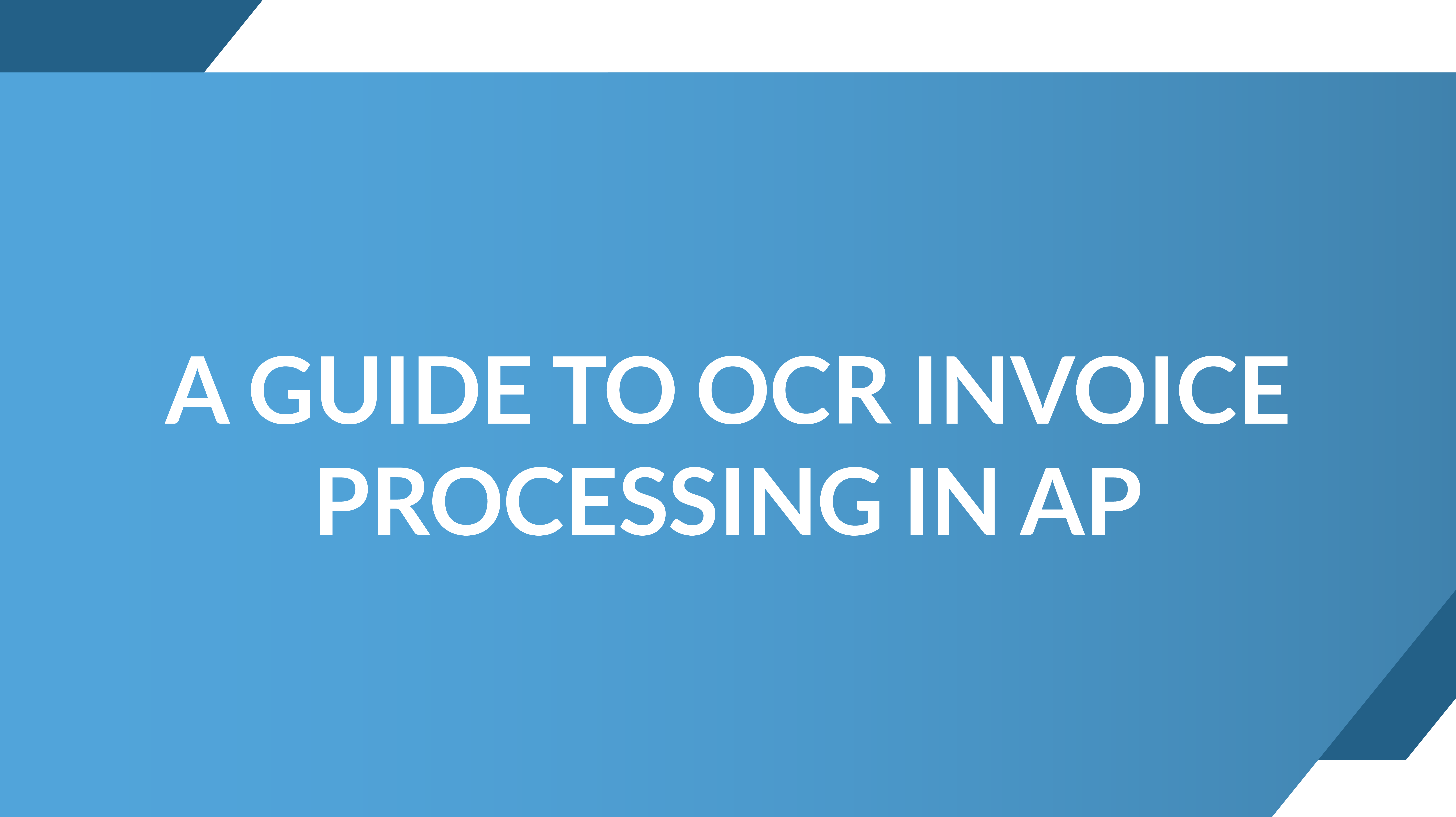
OCR technology is changing the way accounts payable manages invoices and vendor payments by eliminating manual data entry, improving accuracy, and reducing accounting errors.
Talk of the “paperless office” has been around for decades, and now thanks to invoice data extraction software, this vision is becoming reality for businesses choosing to embrace AP automation technologies in their accounts payable departments.
But what is Optical Character Recognition (OCR) and how does it work to streamline your AP?
This guide by CloudX will give you the basics plus help you learn AP automation’s role in optimizing OCR to meet the needs of your growing business.
Optical Character Recognition is a method of converting printed, typed, or handwritten text or images into digitized, searchable, and editable text formats so the resulting information can be used in data processing and analysis. Once the information is converted, it can be added to wherever data gets stored—whether it be documents, spreadsheets, or databases.
The roots of OCR began over a century ago when physicist Emanuel Goldberg invented a machine able to read characters and convert them into telegraph code; he then went on to create the world’s first electronic document retrieval system. By the 1970s, inventor Ray Kurzweil developed the first omni-font OCR product that could process text in any font and convert it to audio.
Following developments stacked on these innovations, cloud-based OCR service became widely available in the early 2000s for desktop and mobile applications—starting a technological revolution in data extraction.
Today, OCR is used in a variety of industries, from banking and insurance to medical administration and of course, accounts payable. Combined with AI, the technology available through OCR is becoming a game-changer for businesses needing to move away from paper documents.
While invoice processing functions can vary depending on the type of invoice OCR software you have, there are usually four steps involved:
In accounts payable, traditional OCR technology is used to automatically extract important data from invoice documents, including line items like vendor names, invoice numbers, payment due dates, tax information, and more.
While traditional OCR is an important component of managing invoices, it’s limited to data extraction only and must be coupled with automation software in order to conduct wider functions within accounts payable. In other words, the data that traditional OCR extracts still needs to be assigned meaning and verified by automation technology in order to move invoices ahead; it cannot perform advanced automation tasks on its own. And this is where advanced data extraction and human verification come in to reach 100% accurate data extraction.
With this technology stack, some advanced AP automation solutions like APSmart® have reported the ability to fully automate up to 80% of invoice processing from invoice capture to posting.
APSmart by CloudX is an end-to-end AP automation software solution that uses OCR and ML to streamline invoice and payables processing. With it, you can customize settings and validation rules so the information you need gets captured and routed correctly, assuring the integrity of your business’s data. Here are just some of the benefits your business can realize with a solution like APSmart:
Reduced risk of data entry errors. Manual data entry will always come with a margin of error, whether it be from distractions, stress, or simple transpositions of numbers and letters. On average, the human error rate with manual data entry is around 1%, although one 2019 research study observed it closer to 4%. These errors can really add up over time, causing payment discrepancies, problems with cash flow, and even damaged vendor relationships.
AP automation software helps you reduce the risk of data entry errors since it automatically extracts data and follows pre-set rules to validate it. In cases of data discrepancies, the software can be set to route exceptions to the appropriate employee for review before moving forward toward payment.
Auto-assignment of GL codes. OCR technology paired with ML capabilities found in automation software like APSmart will allow you to pre-set GL codes so that each invoice presented gets assigned a code immediately. Not only does this help your team track expenses, but it also makes financial reporting much easier since the coding is happening in real time.
Lower cost per invoice. Handling manual invoices is one of the most time-consuming tasks in an AP department, which is one of the reasons it’s also one of the costliest. According to the Institute of Finance & Management, businesses using little to no automation spend an average of $8.78 to process one invoice while those using a high level of automation spend just $1.77 per invoice.
Advanced exceptions handling. Regardless of the enhanced data integrity OCR brings, most businesses will experience exceptions during invoice processing. Fortunately, an intuitive AP automation solution can automatically route exceptions to the appropriate employees for review based on customizable, pre-set rules.
Automated approval routing. Entering data manually into an accounting system is slow enough, but getting invoices moved to the correct approvers can slow your department down even more. On the other hand, automation software like APSmart allows you to create workflows based on pre-set rules that automatically send invoices to the right approvers quickly.
2- and 3-way matching capabilities. The automation created by OCR and ML will match POs, invoices, and receipts together without the need for manual verification. This function not only ensures that information is correct and payments to vendors can be made, but it also helps prevent fraud since it’s able to flag incorrect data such as price, quantity, bank information, and more.
OCR Technology Options In Accounts Payable
For most businesses, getting the most out of OCR means choosing a quality AP automation solution that seamlessly integrates with the technology.
If you’re not ready for an automation solution, it’s possible to locate open-source invoice processing software or even free invoice processing software—but they come with their downsides and are generally limited in functionality. For instance, you may have to fix data import errors and set GL codes before going further along toward invoice approval and payment.
Overall, what you need to decide is whether traditional OCR technology alone will improve efficiency in accounts payable and how much ROI it’s providing; in many cases, an integrated AP automation solution will be the better choice.
APSmart’s OCR functionality along with its advanced customization and automation options are designed to help you digitize, automate, and monetize your entire accounts payable department. Able to fully automate up to 80% of invoice processing from invoice capture to posting, APSmart can help drive efficiency and increase profits so you can spend more time on scaling your business. To request a complimentary demo, please fill out the online form here.

In today’s economy, speed to cash is as important as speed to market. Companies that let receivables linger for 60, 75, or even 90 days are putting...

Managing operational costs today often means balancing operational costs against tight margins, making it essential to join a group purchasing...