Automated Accounts Receivable Programs: Cutting DSO by 30% in Six Months
In today’s economy, speed to cash is as important as speed to market. Companies that let receivables linger for 60, 75, or even 90 days are putting...
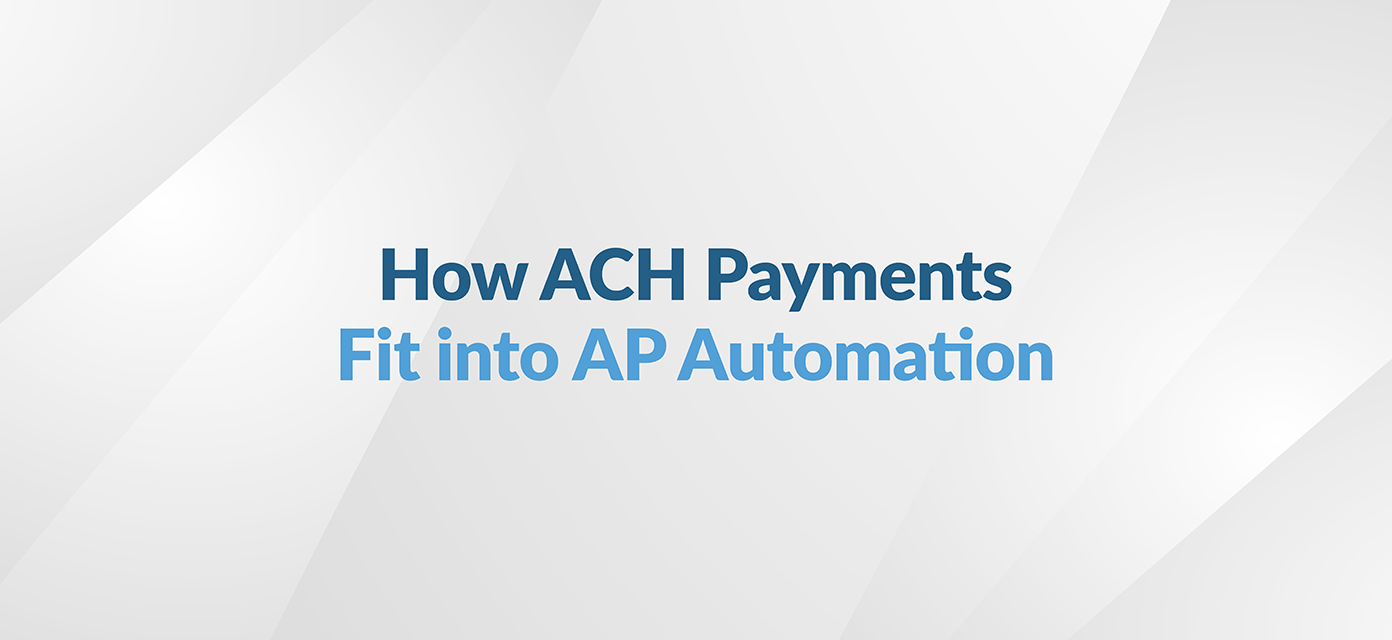
ACH transactions today are able to integrate seamlessly with AP automation technology–offering enhanced efficiency, security, and financial control for vendor payments.
If you’ve been working in accounting long enough, you probably remember a time when almost 100% of your vendor payments were made via paper check. Historically, checks were a secure way to pay for goods and services as well as one of the only accepted payment methods for most businesses.
Today, however, the payment environment is changing: Not only do vendors expect businesses to be more timely and accurate with payments, but check fraud has risen dramatically–making businesses take a second look at how they’re managing payment processing. In this regard, Automated Clearing House (ACH) transactions are growing quickly in popularity as a payment method.
This article will explore how ACH transactions work in business environments, how they integrate with accounts payable (AP) automation, and how to integrate them into your AP operations.
Automated Clearing House (ACH) transactions are managed by the ACH Network and encompass a wide range of electronic payments such as direct deposits, bill payments, and business-to-business (B2B) payments. Developed to handle bulk transfers of funds between financial institutions, ACH transactions have evolved to become fast, reliable, and cost effective, making them indispensable in business finance. Same-day transactions are even available, giving both businesses and payment recipients easy, convenient options for payment.
The process of completing an ACH begins when a business provides transaction details to their bank or payment processor, initiating an electronic funds transfer. Generally, the details involved include the payee’s name, total amount due, and the payee’s bank account information.
After getting payment details, the bank or payment processor collects transaction details, batches them together, and transmits the batches to an ACH Operator–typically either the Federal Reserve or a private sector operator. Next, the ACH Operator acts as an intermediary, sorting and routing the transactions to the appropriate Receiving Depository Financial Institution (RDFI).
In the final transaction steps, the RDFI receives transaction details from the ACH Operator and credits the payee’s account accordingly. This process usually takes one to two business days, depending on the type of ACH transaction and the specific timing requirements.
Throughout the entire payment process, stringent security measures are in place to protect the integrity and confidentiality of the transaction data. Among them, encryption, authentication, and other fraud prevention protocols ensure that transactions are secure.
The National Automated Clearing House Association (NACHA) is the organization responsible for governing the ACH Network in the United States. It establishes the operating rules and standards for ACH payments, ensuring secure, efficient, and reliable electronic fund transfers. NACHA's regulations cover a range of transactions, including direct deposits, bill payments, and B2B transactions to ensure the smooth operation of ACH systems nationwide.
Accounts Payable (AP) automation refers to the use of technology to streamline and manage the entire lifecycle of an organization's accounts payable processes. This includes capturing invoices, automating invoice approvals, managing payment disbursements, and maintaining accurate financial records.
The main components of AP automation typically involve OCR (Optical Character Recognition) for scanning and digitizing paper invoices, machine learning algorithms for extracting data, and workflow automation tools to manage invoice routing and approval.
Modern AP automation software comes packed with a range of features designed to enhance efficiency and accuracy. Key features typically include:
The adoption of AP automation is steadily increasing as businesses recognize its numerous benefits. Sectors like manufacturing, retail, healthcare, and professional services are among the early adopters–as they have been leveraging automation to handle large volumes of transactions efficiently. According to industry reports, nearly 60% of businesses have either implemented or are in the process of implementing AP automation solutions, with expectations for this number to grow substantially in the coming years.
As far as the types of tools and software available, a number of excellent options exist in the market, and many automation providers offer cloud-based platforms that simplify deployment and maintenance while also providing robust features to easily handle end-to-end AP processing.
In an automated AP solution, an ACH transaction workflow starts with the receipt of an invoice. OCR technology then captures and digitizes the invoice, extracting relevant data with high accuracy. Subsequently, the system performs document matching, comparing the invoice details with the corresponding purchase order and receipt to ensure consistency and correctness.
Once the invoice is verified, it’s routed through an automated approval workflow and gets necessary team member approvals. Barring no exceptions, the automation solution schedules the ACH payment and seamlessly transfers funds from a business’s bank account to the vendor's account. Throughout this process, minimal manual intervention is required, therefore speeding up the payment cycle and reducing administrative overhead.
For ACH transactions to function effectively within an automated AP framework, key integrations and advanced technologies are essential. In this regard, Enterprise Resource Planning (ERP) systems provide a centralized platform for managing financial transactions and ensuring data integrity.
Besides ERP systems, cloud platforms enhance scalability and allow businesses to handle large volumes of transactions in real-time while offering the flexibility of remote access. Additionally, Application Programming Interfaces (APIs) serve as the glue that connects different software applications, ensuring seamless data flow and synchronization across all platforms.
Effective vendor onboarding and data management are critical for ACH transactions in automated AP systems. Oftentimes, vendors can submit their banking information, tax forms, and other documentation through a secure online portal. This information is then stored in a centralized database, making it easily accessible for future transactions. Automated systems ensure that vendor data is regularly updated and compliant with security standards, reducing the risk of errors and fraudulent activities.
Transaction fees for ACH payments are generally lower than those associated with credit card payments or paper checks, and these fees can range from just a few cents to a couple dollars per transaction. When handling high volumes of payments, this becomes very economical.
Despite lower transaction fees, bank fees could still apply depending on the financial institution's policies and the volume of transactions processed. In any case, it’s best to check to see which banks offer tiered pricing models that reduce per-transaction costs as the volume of ACH transactions increases.
Implementing ACH payments within an AP automation framework can significantly enhance operational efficiency and financial control for a business. To maximize these benefits, follow these best practices:
Overall, by applying these best practices, your business can effectively implement ACH and other forms of payment within its AP automation processes, resulting in enhanced operational efficiency and financial management.
Providing ACH options and transforming your business’s payment processing with automation is a strategic move that can drive significant improvements in the efficiency, accuracy, and cost savings of your business.
For more information about how AP automation works and to learn more about APSmart and PAYSmart by CloudX, please fill out our online form here.

In today’s economy, speed to cash is as important as speed to market. Companies that let receivables linger for 60, 75, or even 90 days are putting...

Managing operational costs today often means balancing operational costs against tight margins, making it essential to join a group purchasing...