Automated Accounts Receivable Programs: Cutting DSO by 30% in Six Months
In today’s economy, speed to cash is as important as speed to market. Companies that let receivables linger for 60, 75, or even 90 days are putting...
4 min read
August 26 2016
by
![]() Chris Cosgrove
Chris Cosgrove

We’ve all heard the adage that if you want something done right that you should do it yourself. While there is a certain element of truth to this, at some point you have to work with others and when you tackle a daunting task like deploying accounts payable workflow software, then it’s best not just to go it alone and hope for the best, but instead to draw wisdom from the experiences of others who’ve walked the walk before you.
So from our experiences in getting people from point A to B (manual or semi-automated accounts payable process to highly automated), we’ve learned a few things that we’ll pose to you now.
You can’t build something if you first don’t count the cost. That sounds almost proverbial, which it is However, the principle here is that it is key to scope exactly who needs to be involved in the deployment process. For many companies this is an exercise in semantics, but it’s critically important to do so because it’s pivotal to the next point we’re going to discuss. When it comes time to pull the trigger on AP automation and to bring AP workflow software to bear in your organization, you need to get the mighty ‘mo’ on your side. ‘Mo’ being momentum. Therefore, it’s critical to consider the people you need to get on your side to speak from an early adopter standpoint.
Like Malcolm Gladwell talks about in his stellar book, The Tipping Point, there are three people necessary to propel a movement forward (mostly in the context of major societal events, but the principles are true nonetheless). He argues that the three types of people necessary to spur a movement on are connectors, salesmen, and mavens. First, connectors being people who have lots of valuable relationships and the ability to leverage their relationships for mutual benefit. Second, salesmen have the unique ability to persuade others to accept innovative and new things or concepts. Finally, mavens have the deep insight into specialty areas. They are the people who are trusted in various domains and whom others look to for confirmation or disconfirmation of a subject’s validity or value. When you put the three together, you’ve got the recipe for good things to happen, assuming the underlying topic is meritorious.
The next component of putting together a winning strategy for deploying accounts payable workflow software is by getting the understanding that Rome wasn’t built in a day. So, in building on the first concept, you need to organize your workflow roll out strategically and map the approvers and other key stakeholders that are the lynchpins to getting momentum on your side. One of the key ways to do this that we’ve seen is by identifying those who are most flexible with regards to new technology. Certainly you want to avoid stumbling blocks or ‘Debbie-downers’. In other words, find the ones that will rally behind the initiative to give meaningful feedback, not just rainbow blowers, but practical insight for making the workflow solution better in your environment. However, if you start with the proverbial buzzsaw, you’ll wish you didn’t.
We’ve seen it be the case that you start with the most forward-thinking or strategic departments first and then roll onwards from there building out your automation castle brick by brick. Either way, that’s the key strategy...nail down one area well and move on to the next quickly. With this approach to rolling out accounts payable workflow software you’ll be well on your way to rock star levels of automation.
So, one of the key components to AP workflow software is the ability it gives you to manage approvals or exception handling in the event that a key process stakeholder is indisposed or away. Delegation becomes a very useful and necessary tool by which you can bypass the original approver to affect an outcome that advances the accounts payable process itself. This may just be to ensure normal processing or it could be the case when you have a rush processing scenario and need to get a vendor paid quickly or that you’re trying to turn invoices quickly to capitalize on available early payment discounts. Also, this is something that should be set by the system administrator when configuring your unique workflows. Finally, we’ve seen that the best results to managing the process, especially in eliminating any potential bottlenecks comes through an active monitoring process.
The way in which you monitor the AP process is really simplified by dashboards because they present all your invoice information in a graphical layout by a variety of viewpoints. Our philosophy here is that by knowing which invoices are in queue, and being able to quickly sort view by approver, vendor, amount, due date, and discount date, helps you mine out the gems (those with EPD capture potential) and eliminate the ones that will go against you by way of late payment fees if not paid timely. In this way the Manager or Process Owner can quickly drill down into the invoices which need assistance, be they exceptions, invoices lagging or in paused states, or just as an oversight task. This helps ensure that nothing slips through the cracks in terms of the process flow.
One other component that helps within the approval process is to harness the inbuilt communication functions that are Notes. With Notes you can append the internal decision history for an invoice to the long term invoice record. In addition to getting multiple internal associates on the same page, it’s a useful tool to have at your disposal come audit time, because the rationale for having approved, coded, and paid an invoice a certain way is inextricably linked to the invoice data ad infinitum. This saves internal team members the trouble of having to manage invoice approvals through e-mails, calls, and smoke signals.
Hopefully this brief has helped you with some practical tips to maximizing your installation of accounts payable workflow software. We’d like to think that we are chock full of good ideas in this regard, but you can always check out some of our richer content over here, where we’ve got some great e-books, case studies, and the like. If you want to rock your accounts payable process out to the next level, check these posts out here and get it on!
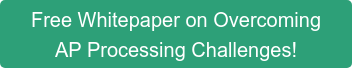

In today’s economy, speed to cash is as important as speed to market. Companies that let receivables linger for 60, 75, or even 90 days are putting...

Managing operational costs today often means balancing operational costs against tight margins, making it essential to join a group purchasing...