Automated Accounts Receivable Programs: Cutting DSO by 30% in Six Months
In today’s economy, speed to cash is as important as speed to market. Companies that let receivables linger for 60, 75, or even 90 days are putting...
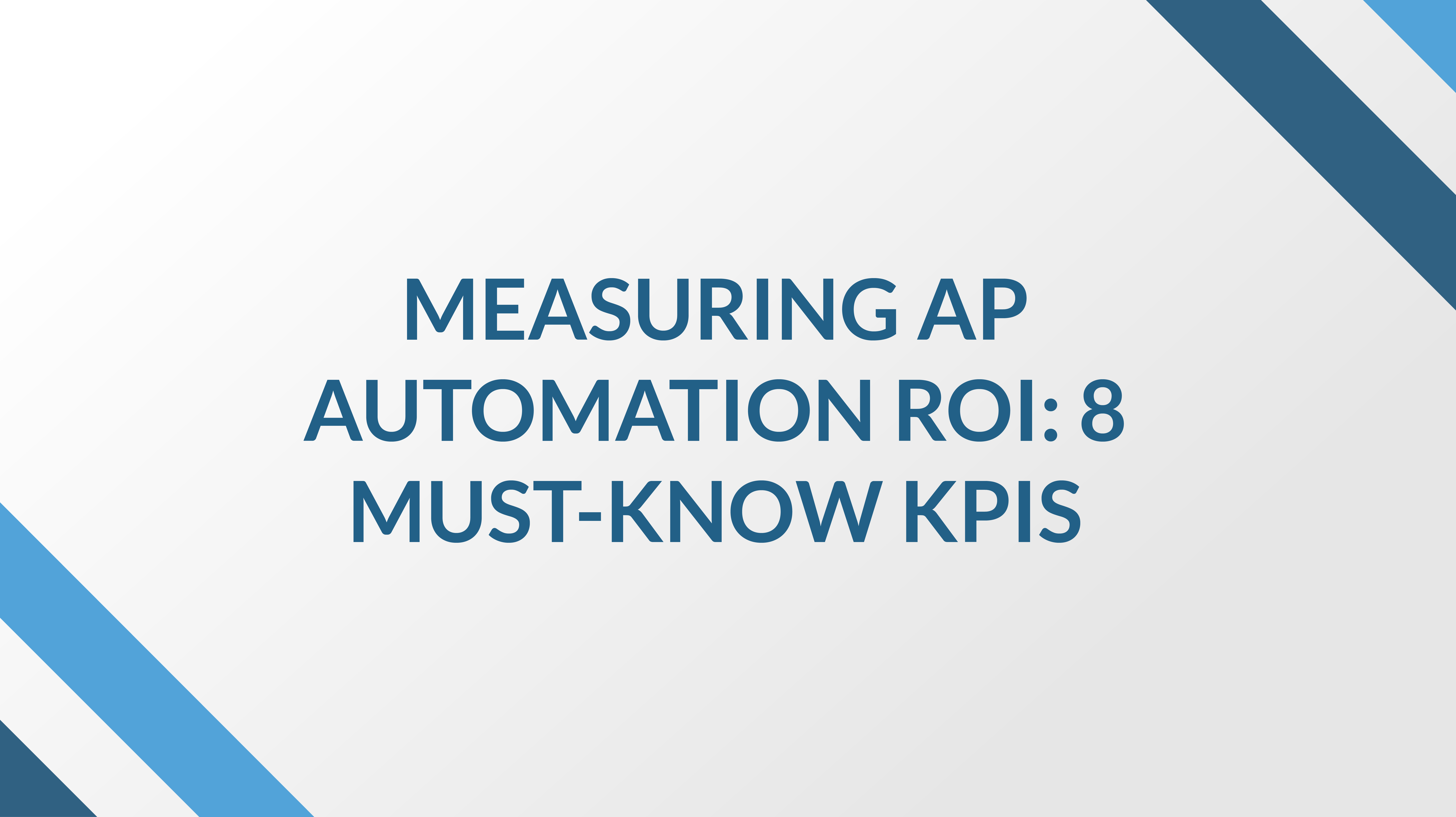
Whether you’re considering an AP automation solution for your business or you’ve implemented one already, knowing how to measure your AP automation ROI is going to play a critical role in helping you target your productivity goals, visualize growth, and make more effective long-term business decisions. Not only that, but it will also help you determine your overall cost savings and the impact AP automation is having on your business.
Accounts payable KPIs (Key Performance Indicators) are measurements that help you determine efficiencies and inefficiencies inside your AP processes. They also provide benchmarks to help measure your accounts payable team’s performance compared to others in the industry.
Once you implement an AP automation solution, tracking KPIs becomes an important part of helping you understand how well your AP automation solution is meeting your business’s goals and objectives. In other words, tracking KPIs is going to help you realize your AP automation ROI.
Below are 8 KPIs you will want to monitor in order to optimize your accounts payable operations and understand your AP automation ROI. Make an effort to analyze these metrics whenever you change or update a function of your AP processes.
Using an AP automation ROI calculator is a great way to realize the overall cost savings you can achieve with an end-to-end AP automation solution. On the other hand, monitoring individual KPIs will help you gain better insights on your AP department’s performance plus help you determine where you might need to modify tasks or processes.
You can get a free benchmark assessment from CloudX here to estimate your AP Automation ROI.
Each time your AP department processes an invoice, it costs your business money.
But how important is cost per invoice? It’s important enough that this metric is the #1 KPI you should be tracking, as it’s going to reveal much about your AP department’s overall performance and level of efficiency.
To calculate your business’s Average Processing Cost Per Invoice, you need to divide total cost of paying invoices by the total number of invoices received and paid over a specific time period. Here is the formula:
Costs of Paying Invoices/Number of Invoices Received and Paid=
Average Processing Cost Per Invoice
Keep in mind that your CPI should include employee labor and benefits, software and associated services, office supplies, costs of mailing physical checks, and anything else it takes to move an invoice from receipt and verification to approval and payment.
One of the big benefits of an AP automation solution is its ability to eliminate a large percentage of paper-based processes, which are typically more prone to errors and omissions.
That said, knowing how many digital invoices your department receives at the time you acquire an AP automation solution can be eye-opening since you will eventually notice an inverse relationship between a higher digital invoice percentage and the number of exceptions, errors, and supplier issues you have.
You can determine the Percentage of Invoices Delivered Digitally with this formula:
Number of Electronic Invoices Received/Total Number of Invoices Received X 100=
Percentage of Invoices Delivered Digitally
The other aspect to consider with transitioning to digital invoices is that a rise in adoption among your suppliers means your ability to pay suppliers electronically increases. This paves the way for you to pay more of your suppliers with virtual cards and earn valuable cash rebates on your spend.
Average Invoice Cycle Time is the typical number of days it takes your AP department to process an invoice from receipt to ready-for-payment payment.
Is your AP staff spending too many days processing invoices? The reality is, the longer an invoice is outstanding, the greater the risk it poses to your business. Additionally, the longer it takes your staff to process invoices, the more likely it is that they’re spending too much time on manual, labor-intensive tasks that could be automated instead.
Here’s a typical invoice processing workflow:
Determining your Average Invoice Cycle Time is fairly simple; just add the total number of days it takes to complete the steps above during a typical processing cycle and total them up.
Once you know how many days it takes to cycle through invoices, begin researching where inefficiencies may be occurring in your operations. Then, decide what improvements you need to make in your AP processes—whether it’s modifying a workflow, adding an AP automation solution, further customizing an existing AP automation solution, or reassigning duties and tasks.
As far as Average Invoice Cycle Time, it takes many small-to-mid-sized companies several weeks to run invoices from receipt to payment if they’re not using AP automation. With AP automation, however, it’s possible to reduce this to several days.
All things considered, keep in mind that the longer your average cycle time is, the more likely it is that your company is losing money to missed cash rebates, late fees, and unsatisfied vendors.
The number of invoices your AP staff can process per day is another key KPI for your business and knowing it will help you discover how efficient your AP staff members are. A general formula you can use to determine Invoices Processed Per FTE Per Day is:
Number of Invoices Processed Per Day/Number of FTEs Handling Invoices=
Invoices Processed Per FTE Per Day
When making this calculation, remember to factor in each individual employee’s duties, as some employees may be tasked with handling exceptions and non-PO invoices, which takes more time than just handling straight-through invoices.
While there’s no defined average for this KPI, in traditional manual workflows, it’s typical for an AP employee to be able to process about 5 invoices per hour. This means an AP employee using traditional manual workflows can process 800 to 1,000 invoices per month as long as the invoices are straight through and there are no errors or exceptions.
Once you’re aware of how many invoices your employees are processing per day, it’s also beneficial to examine:
If you don’t have an AP automation solution for invoice and payment processing yet, it’s important to note that a good solution can actually double your employees’ processing volumes as well as provide an automated dashboard that gives deeper visibility into task completion.
Invoice exceptions are some of the biggest challenges AP departments face on a day-to-day basis. Besides requiring human intervention, they increase invoice cycle times and can strain relationships with suppliers if not corrected.
On a core level, an invoice exception is often a communication error caused by things like incorrect data entry or data capture, the absence of a PO, a non-PO invoice, a data mismatch between an invoice and a PO, or bottlenecks in an approval workflow.
Fortunately, once you start keeping records of which types of exceptions are happening and where they’re coming from, you can begin finding ways to prevent them from occurring in the future.
Here’s how to calculate your Invoice Exception Rate:
Number of Exceptions/Total Invoices Processed X 100=
Invoice Exception Rate
The good news is that by using an AP automation solution, your team can process invoices automatically and with a high percentage of accuracy—therefore reducing or eliminating the errors that tend to result from manual processing. In turn, this will lower manual-based exception rates and improve team productivity.
The higher your percentage of late payments is, the more money your business will lose through fees, penalties, and interest. Not only that, but you risk damaging your reputation with suppliers and missing out on favorable deals and incentives.
So why do late payments happen? It’s often because of human errors, inefficient processes, or even rapid corporate growth. Therefore, keeping a close watch on the number of invoices you’re paying after the due date will provide valuable insights into your business’s process inefficiencies.
You can calculate your Percentage of Late Payments using the following:
Number of Late Payments/Number of Outstanding Invoices X 100=
Percentage of Late Payments
As far as lowering your Percentage of Late Payments, AP automation is an excellent tool to use because it’s going to add visibility into every step of the invoicing process and give you the ability to pay suppliers online using a centralized payment platform.
In addition, by utilizing AP automation, you’ll be able to identify why payment delays are occurring, discover bottlenecks in your processes, and take corrective steps to lower your Percentage of Late Payments.
Disputes and discrepancies with suppliers not only take up your staff’s time and resources, but they also decrease the overall efficiency of your AP department. In this regard, the lower this percentage is in a cycle, the more efficient your AP processes likely are.
Measuring this KPI is pretty straightforward: Add up the number of disputes and discrepancies you acquire in a cycle, divide the total by the total number of invoices received in a cycle, and then multiply by 100.
Number of Supplier Disputes and Discrepancies/Number of Invoices Received X 100=
Percentage of Disputes and Discrepancies
Besides getting this total, you should also categorize the reasons for the disputes and discrepancies to help you understand where the problems are rooted. Here are a few common reasons disputes and discrepancies arise:
While eliminating 100% of your supplier problems isn’t always possible, using AP automation to move data electronically and provide a centralized platform to view all supplier-related documents and payments will go a long way in reducing your overall number of disputes and discrepancies.
Investing in invoice automation is likely going to improve all of your accounts payable KPIs over time. So, if you’re making the case for its value, plan on getting to know your business’s ROI on Invoice Automation.
While this KPI is one of the most valuable metrics to measure, it’s also one of the most difficult to measure, so utilizing an AP automation ROI calculator is going to help you get the numbers you need. Your AP automation provider is going to be the best resource for learning and understanding this metric—but whether you have an automation provider or not—you can get a free benchmark assessment from CloudX to help estimate your ROI on Invoice Automation.
Now that you’ve learned about the value of tracking AP automation ROI, it’s time to partner with an AP automation solution provider able to help guide your digital transformation, reduce your invoice processing costs, and save your business money.
Learn more about APSmart and PAYSmart, and then contact CloudX for a no-obligation consultation.

In today’s economy, speed to cash is as important as speed to market. Companies that let receivables linger for 60, 75, or even 90 days are putting...

Managing operational costs today often means balancing operational costs against tight margins, making it essential to join a group purchasing...